Device shadow
Dashboard implements device shadow mechanism, semantically identical to to the Azure device twin and Amazon IoT device shadow. Google IoT Core state/config objects provide similar functionality, but implemented quite differently.
Device shadow is a JSON object that is associated with a device. It lives on a cloud, keeps device state, and always available regardless whether the associated device is online or offline. Shadow object has four top-level keys:
desired- this is the state you want your device to have.reported- this is the state your device actually has.delta- automatically generated by the cloud every timedesiredorreportedchanges.deltais the difference betweendesiredandreportedonly for keys that are present indesired.tags- arbitrary settings invisible to the device but visible to the cloud user.
The structure of the desired and reported subobjects is arbitrary -
create whatever structure you wish. However, the dash library that connects
your device to the dashboard, reserves some keys:
reported.ota- object that keeps firmware information and last OTA statusreported.stats- object that keeps device RAM statistics
The device shadow is displayed in the device list, and it is available for edit in the device panel (when clicked on the device name):
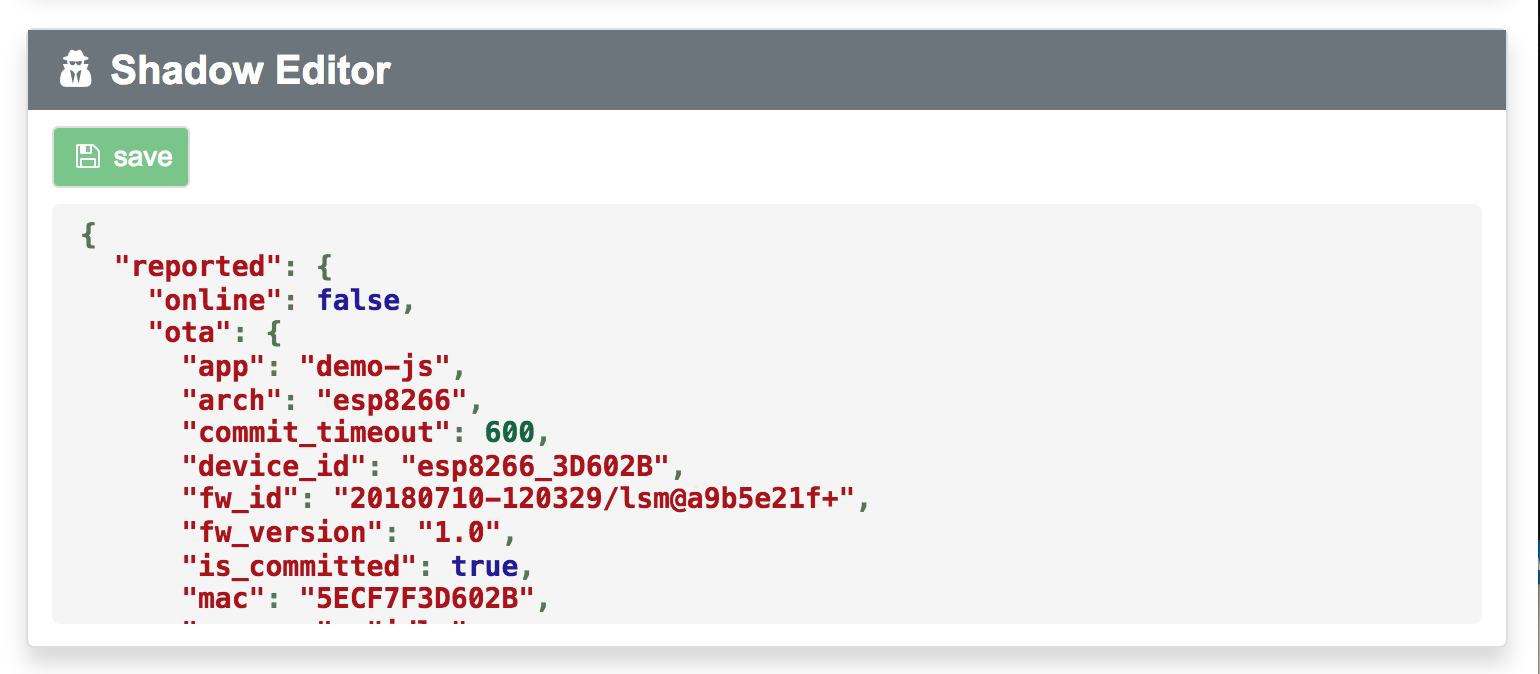
Devices can update their shadow using C API or JavaScript API, see shadow library for reference.
In order to create new keys, send a shadow update with that new key and its
value. In order to delete a key, send a shadow update where that key is set
to null.
The best practive for using shadow on the device side is this:
- Catch the
MGOS_SHADOW_CONNECTEDevent that indicates that the device is connected to its shadow, and report device current state to thereportedkey. - Catch
MGOS_SHADOW_UPDATE_DELTAevent, and apply all keys in thedeltato the device. If the state is changed, report and update to thereportedkey.
Example: see example-shadow-js app for the JavaScript example, and https://github.com/cesanta/mongoose-os-smart-light for C example. Both implement the canonical best practice mentioned above.
edit this doc