We are pleased to announce the launch of Mongoose OS Applications & Libraries functionality.
The Apps are generated by both Mongoose OS Team and Community.
As of now we have few dozens of Apps ready to be used by Mongoose OS users, ranging from cloud integration libraries to hardware peripheral support.
Mongoose OS Application
A Mongoose OS Application (or App) is a firmware that does something specific. It could be built and flashed on a microcontroller.
For example a default app that gets flashed when you press a "Flash" button on a Web UI "device control" dialog, or type mos flash <arch> on a terminal. That default app blinks an LED periodically, can talk to an MQTT server, and allows user to extend the logic by editing JavaScript code directly on a device filesystem.
Mongoose OS Library
An app can use any number of libraries. A library is a reusable piece of code that implements some specific capability, for example an API to some sensor, or network protocol support, etc. A library cannot be built directly into a working firmware, because it only provides an API but does not actually use that API. An app can include a library by listing it in the libs: section of the mos.yml file. mos build command generates code that calls library initialisation function. Libraries are initialised in the order of their reference.
Using Mongoose OS Apps
How to install the App?
-
Install and start MOS tool
-
Switch to the Project page, find and import this app, build and flash it:
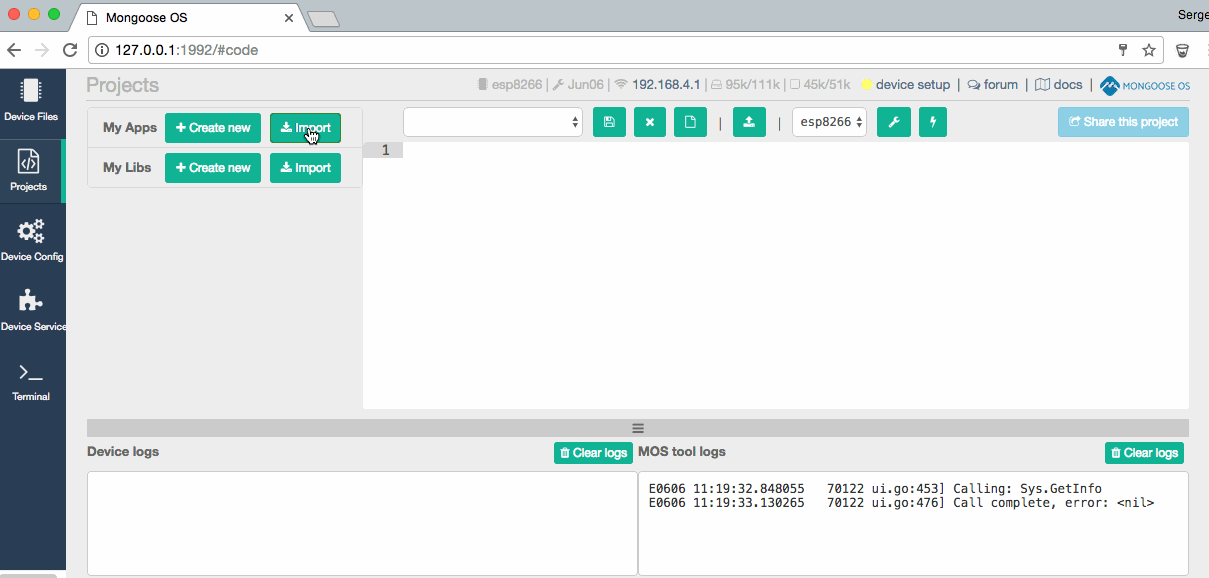
More information on how to add an App can be found here:
https://mongoose-os.com/docs/overview/apps.html
Happy prototyping!
Contact us
To contact: send us a message or ask on the developer forum.